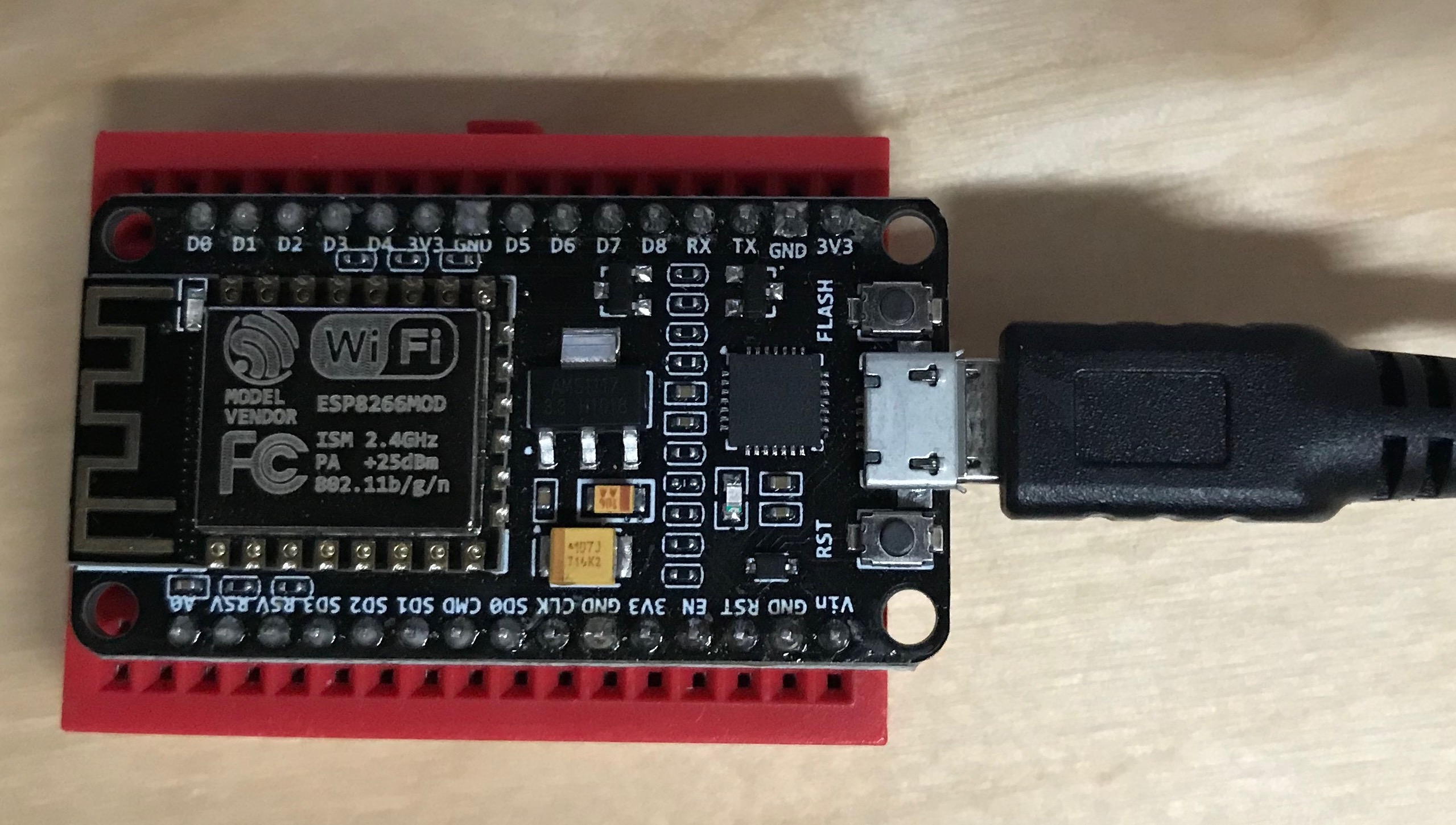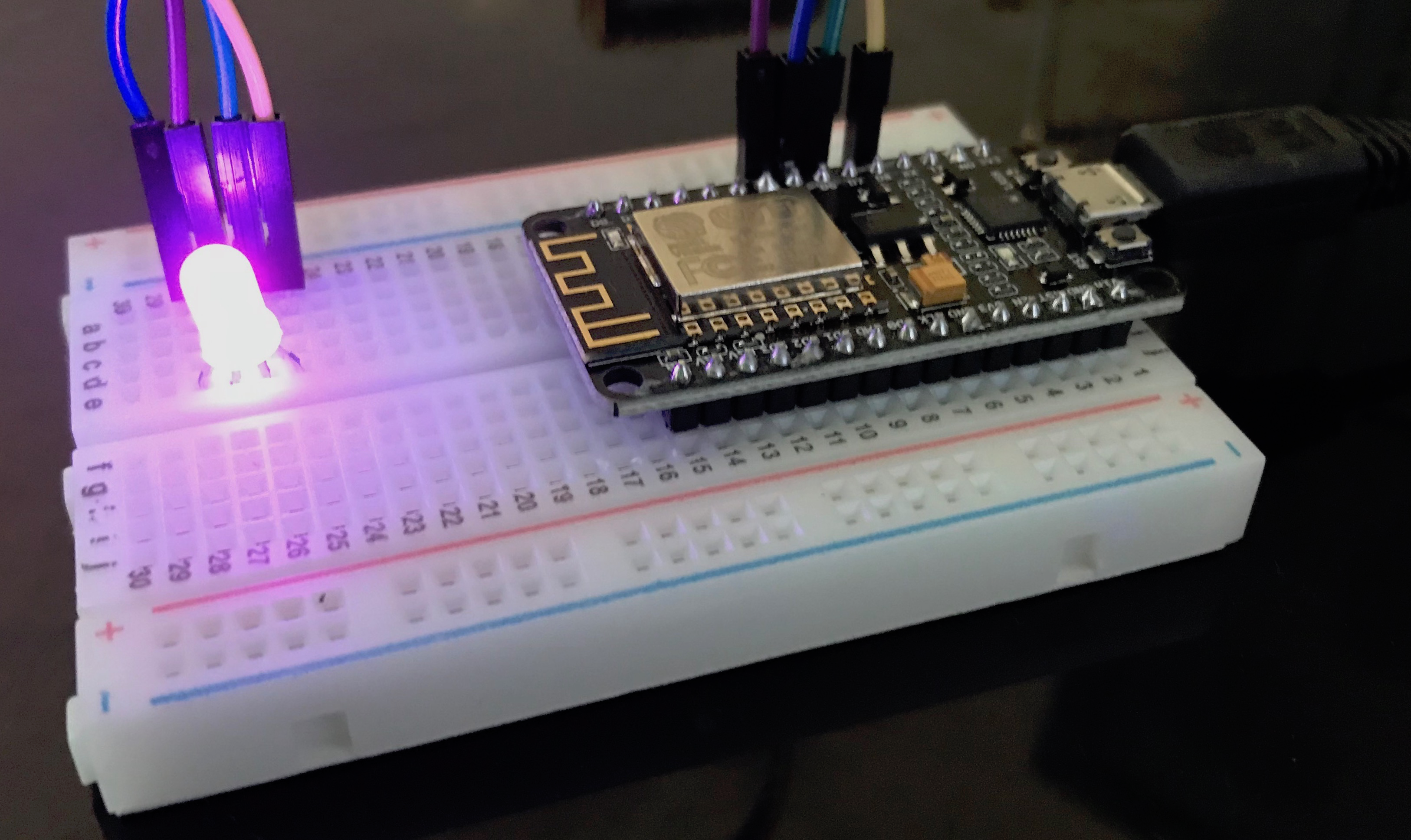Publish/Subscribe for IoT with MQTT and PubNub Arduino SDK
This is an overview for using both the PubNub Arduino SDK and PubNub MQTT gateway to send and receive data with two common WiFi modules included on Arduino-compatible development boards.
Hardware used:
Skip to Tutorials:

Why Use PubNub with the Internet of Things
PubNub provides a robust and global messaging infrastructure that can transmit data in under 0.25 seconds anywhere in the world. This is ideal for instant updates from sensors or triggering a smart device action for instance. With a 99.999% SLA on all its services, IoT data is transmitted reliably. PubNub also supports over 70 SDKs and has features like mobile push notifications and Project EON that you can use for monitoring. Sensor reading out of range? Get a notification.
With MQTT specifically, PubNub's MQTT gateway makes it easy to switch to PubNub as your MQTT broker. You can use any MQTT client or library that supports MQTT 3.1 or newer.
Lastly, PubNub offers a serverless environment to execute functions on messages as they route through the PubNub Network. You can incorporate logic like:
- Re-routing: Forward to other channels.
- Augmenting: Supplement with more information.
- Filtering: Remove outliers or strip words.
- Aggregating data: Combine data before it's received.
Comparing PubNub Arduino SDK and PubNub MQTT Gateway
You may want to commit to one connection method over the other after considering the following:
- If you're building a new project: Start with the PubNub Arduino SDK. You'll be able to take advantage of more PubNub features as they become available and won't need to depend on an MQTT library.
- If you're already using MQTT in your project: The PubNub MQTT gateway is perfect for making an easy switch to PubNub as your MQTT broker.
- If you need to use every last bit of memory: The PubNub Arduino SDK is optimized to be lightweight. However, you may be able to find or build a minimal MQTT library if you need every drop of memory.
Getting Started
First, download and install the latest Arduino IDE.
Next, sign up for a PubNub account. Once you sign up, you can get your unique PubNub keys from the PubNub Admin Dashboard. PubNub is always free, up to 1 million real-time transactions per month (more than enough for R&D).
Sign up using the form below:
Next Steps:
We now have all of the core pieces you need to start building. Depending on the development board you are using, select one of the following tutorials:

Other ways to expand your IoT projects with PubNub:
-
- Chat messaging applications.
- Real-time updates like GPS location for ride-share apps.
- Real-time monitoring dashboards.
- Live audience interaction for classrooms and televised events.
Have suggestions or questions about the content of this post? Reach out at devrel@pubnub.com.