BizOps Workspace
Manage users, data, and more
Gain real-time control over your app through an intuitive, no-code interface

Empower your ops team to manage your app

Gain real-time control
Monitor and manage users, channels, and messages without involving engineers or building admin tools.

Boost user engagement
Use moderation features like content editing, bans, and moderator messages to maintain a safe and vibrant environment.

Streamline operations
Leverage user, device, channel, and channel membership properties to influence your app's behavior.
Feature Overview
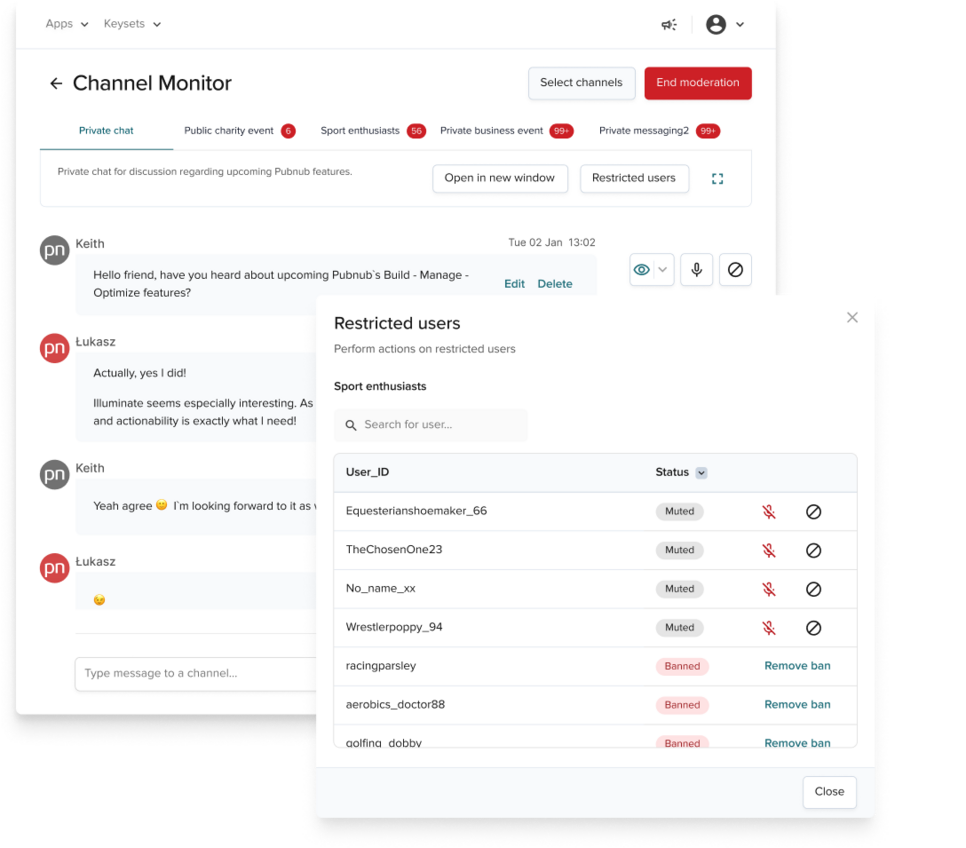
- User Management. View users or devices in your app, filter them using various criteria, and update their information (for example, adding a promo code).
- Channel Management. Search for individual channels or rooms, review their details, and make changes (for example, updating the channel subject).
- Membership Management. See who is currently in a channel and assign or remove members.
- Monitoring & Moderation. View messages in real time, modify and remove them, mute and ban suspicious users, and send moderator messages.
Use Cases
Operations Managers – Update channel subjects, enable coupon codes, and add vendors to the "allowed" list
Support Professionals – Provide upgrades, troubleshoot and resolve data discrepancies, and remotely manage IoT devices
Content Moderators – Keep communities safe and engaged by blocking spam, profanity, and negativity while interacting with users and providing engaging content
Product Owners – Join live channels to assess user satisfaction with new features or view user location data to gauge the effectiveness of regional campaigns
Developers – Validate the accuracy of data such as channel memberships or user scores
Level up other PubNub services & tools with BizOps Workspace
BizOps Workspace is powered by App Context!
- PubNub’s App Context is a powerful way to keep the state of your real-time app in user/device, channel, and membership metadata objects.
- App Context triggers instant, real-time events when any object's values change, so your apps can automatically update regardless of scale.
- BizOps Workspace allows you to search, view, and update the objects in App Context, providing an easy, no-code way to manage your app.


Enhance BizOps Workspace moderation experience with PubNub’s Chat SDK
- PubNub’s Chat SDK provides out-of-the-box chat features like read receipts, @mentions, and unread message counts that can be easily integrated with your UI.
- It’s an easy way for developers to create new chat applications or add chat features to existing applications, reducing the time needed to develop a custom chat experience.
- When used with our Chat SDK, BizOps Workspace allows you to watch, mute, and ban users, view and reply to threads, write moderator messages, and more!
Getting started with BizOps Workspace
Frequently Asked Questions
What is BizOps Workspace?
BizOps Workspace is a new feature in the PubNub dashboard that gives BizOps professionals the ability to manage the who (users), where (channels), and what (messages and memberships) of their PubNub implementation in real time through an intuitive, no-code interface.
