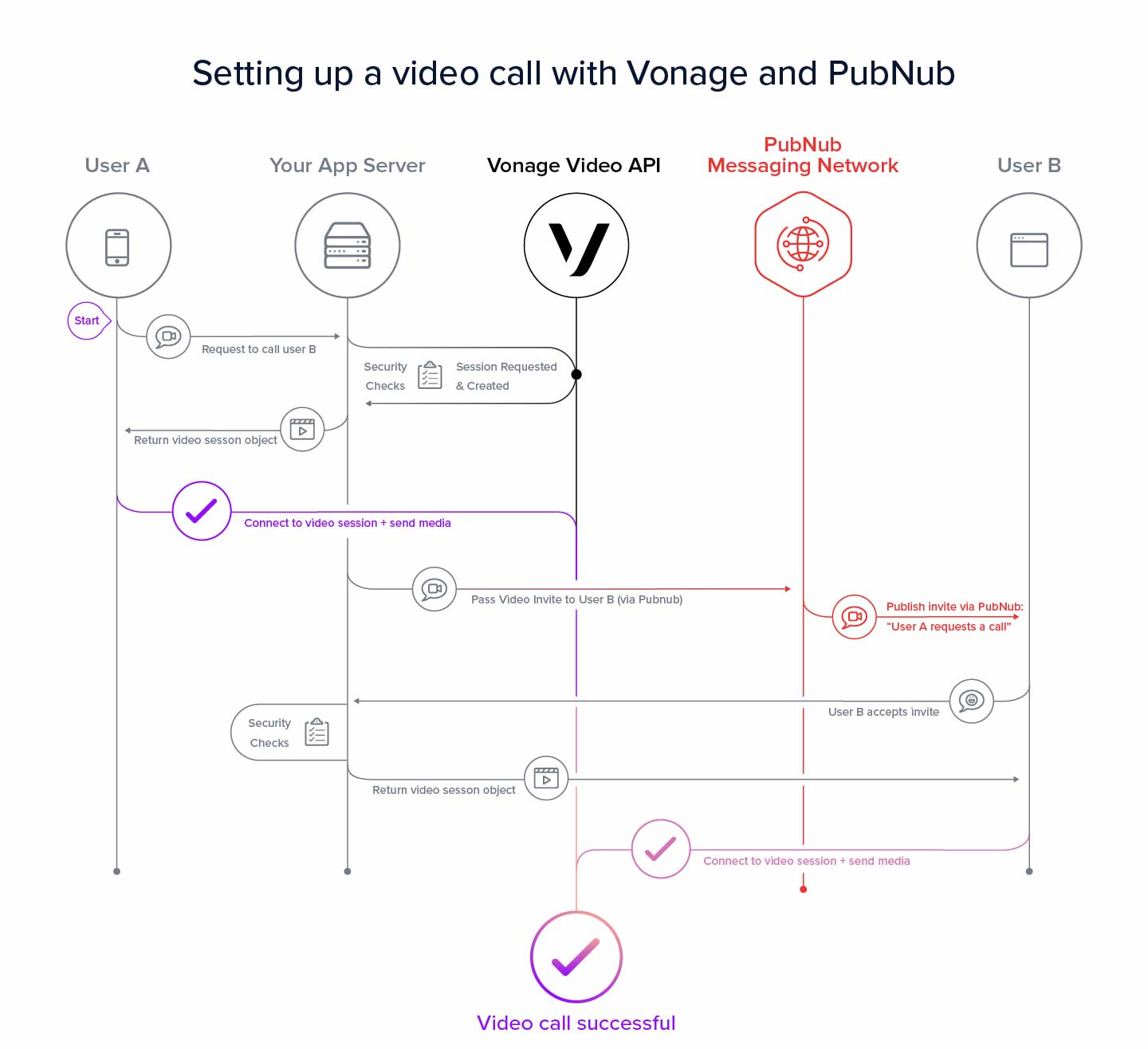Vonage Voice and Video APIs–Fast, High-Quality A/V Calling
Simple, powerful voice calls and video chat.
The Vonage Voice and Video APIs remove the complexity of implementing reliable, high-quality A/V calling into your chat and collaboration applications. The video API specifically removes the need to set up a DIY webRTC solution. With Vonage Voice and Vonage Video, you can easily build applications that let users connect, invite one another to calls, and stream audio and video to one or more parties.
Setting up A/V Chat with Vonage and PubNub
This integration lets you use PubNub and the Vonage Voice and Video APIs alongside one another to implement A/V calling in your chat application. Beyond supporting chat messaging, PubNub acts as a signaling layer to orchestrate video and VoIP calls of any size. PubNub also allows you to log chat events around the call itself to capture complete details and histories for later use.
This diagram shows how you can use PubNub and Vonage together to facilitate a private, one-to-one video call.
In our case, once User A requests a video call to User B, a few things happen:
The request is validated by the application server
The application server creates the video session, and passes it as a Video Session Object to User A.
At the same time, PubNub fulfills a crucial role by seamlessly passing the video invite to User B.
Once User B accepts the invite, the Video Session Object is passed directly to User B, and the video call begins.
PubNub plays a key role by reliably passing requests and invitations along within 250ms of the initial invite. This creates an instantaneous experience for your users, and reliably smooths out any lag they would experience otherwise.
Orchestrating one-to-many video and voice chat
The example above shows how you would put together straightforward one-to-one video chat. But with PubNub, one-to-many video calling and VoIP calls use these same principles.
With PubNub, publishing messages to multiple users at once, even at large scales, is simple. So, the basic one-to-one pattern can be extended to support group video invitations with ease.
When a user initiates a video (or voice) call, simply publish the invitation to any and all relevant members. All invitees will be prompted to join the video call at the same time, and your application server can then pass the video session object to those that accept the invitation.