Build real-time apps with Cursor

The emergence of vibe coding
"Vibe coding" is revolutionizing who builds applications. ‘Tech-adjacent’ folks such as myself who have basic tech understanding but no background in computer science are able to come up with ideas and turn these into working apps in record time.
The promise is that you can describe what you want in plain English, and AI handles the implementation. The problem is while vibe coding is very good for building the core application, where it breaks down is when you want to deploy it: when you get to the operations side. This is especially true if you are building the kind of applications that need to update instantly (real-time apps) like a chat system between users or a whiteboard that instantly updates for all users.
Cursor has emerged as a premier platform for vibe coding. Cursor is built from the ground up with AI as its core. This means you get a seamless, integrated experience that feels both natural and powerful.
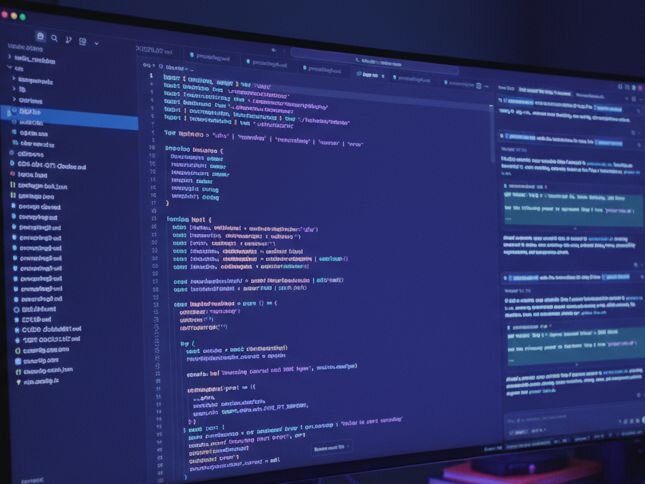
If you have ever used any IDE you will probably be familiar with the layout of a file system and a code editor. From there the one addition is an AI chat sidebar which has direct knowledge of the files and code in your project, allowing you to easily interact with the code produced by AI.
Why vibe coding matters for real-time applications
Here's the thing about real-time applications like chat, quizzes or status updates: users love them, but building them is a nightmare. If you’ve tried this, you’ll know the drill: WebSocket connections that drop unexpectedly, message routing that breaks under load, presence detection that's always a few seconds behind, and the constant battle to keep everything synchronized across different devices and locations.
After spending hours building the core tool, infrastructure complexity can add weeks or months to your development timeline.
How do you get around this?
Instead of wrestling with sophisticated orchestration, complex state management, and performance optimization, you can describe these complex real-time features in plain English to a tool like Cursor and focus on what makes your app unique.
Imagine saying "create a chat system that handles 10,000 concurrent users with typing indicators and read receipts" and having it actually work. With tools like the PubNub MCP server which can be integrated into Cursor, you can get verified real-time APIs and documentation streamed directly to your AI agents.
This means you can describe real-time features like:
- "Create a chat system where messages are delivered instantly to all users in a room"
- "Build a collaborative whiteboard that syncs changes across multiple users in real-time"
- "Implement a live dashboard that updates stock prices every second"
The AI then generates the necessary code, handling all the complex infrastructure details automatically. Instead of guessing at API syntax or hunting through documentation, your AI gets the exact code snippets it needs to build production-ready real-time features.
Deep codebase intelligence
Here's what makes Cursor special: it actually understands your entire project, not just the file you're working on. While some AI assistants feel like they're working in isolation, Cursor sees the big picture.
When you ask it to "add real-time updates to the user dashboard," it can:
- Identify existing API endpoints and modify them to support real-time subscriptions
- Update frontend components to handle live data streams
- Modify database schemas to support real-time event storage
- Integrate with existing authentication and security systems
This holistic understanding is crucial for real-time applications, where changes often span multiple layers of the stack. You won't get that "oops, I broke something else" feeling that can happen with other tools.
Example real-time scenarios with Cursor
Building a live chat system
Let's say you want to build a group chat application. With traditional development, you'd need to:
- Set up WebSocket servers
- Implement message routing and fan-out
- Handle user presence and typing indicators
- Manage message persistence and history
- Implement real-time notifications
That's weeks of work, minimum. But with Cursor and the PubNub MCP server, you can describe the entire system:
Create a real-time chat application with:
- Group chat rooms with instant message delivery
- User presence detection showing who's online
- Typing indicators when users are composing messages
- Message history and search functionality
- Real-time notifications for mentions and direct messages
Cursor generates the complete implementation while you focus on the user experience and business logic.
Live data dashboards
Real-time dashboards require efficient data streaming, aggregation, and visualization updates. Cursor can handle the entire pipeline:
Create a real-time analytics dashboard that:
- Streams data from multiple sources
- Aggregates metrics in real-time
- Updates charts and graphs instantly
- Handles thousands of concurrent viewers
- Provides historical data comparison
Instead of spending days on data pipeline setup, you get to focus on the visual design and user interactions that matter.
Development workflow and best practices
The best approach to start development is with some detailed planning. Avoiding this stage can mean you end up with spaghetti code and an application architecture you don't understand. Here's how to use Cursor effectively for real-time development:
1. Start with clear requirements and planning
The more specific you are about your real-time requirements, the better Cursor can generate appropriate code. Start by treating Cursor as a product collaborator and describe your real-time feature in detail:
I want to build a real-time auction system where:
- Bidders can place bids in real-time
- All participants see live updates
- The system handles thousands of concurrent users
- Bids are validated and processed instantly
- Users get real-time notifications for outbids
Don't build anything yet - just lay out the plan for building this app.
This is a good time to provide as much detail as you can. Instead of "make it real-time," specify:
- Expected user load
- Latency requirements
- Data consistency needs
- Offline handling requirements
Think of it like ordering food - "I want something good" won't get you what you want, but "I want a spicy chicken sandwich with extra pickles" will.
2. Create a system architecture with proven patterns
Work with the AI to design the system architecture and leverage built-in real-time patterns:
Design the architecture for this real-time auction system:
- How should we handle the real-time messaging?
- What database design supports real-time updates?
- How do we ensure bid integrity and prevent race conditions?
- What's the best way to scale this globally?
By using the documentation in the PubNub MCP Server, Cursor can implement proven real-time patterns like:
- Publish/subscribe messaging
- Event sourcing
- Command query responsibility segregation (CQRS)
- Saga patterns for distributed transactions
Don't reinvent the wheel - let Cursor implement these battle-tested patterns for you.
3. Implementation and user experience focus
Let Cursor generate the implementation while you focus on what makes your app special:
"Implement the real-time auction system based on our architecture:
- Start with the PubNub MCP Server setup
- Create the bidding API endpoints
- Build the real-time update system
- Implement the frontend components
- Add comprehensive error handling"
This is where your creativity shines. Let Cursor handle the infrastructure complexity while you focus on:
- Smooth animations and transitions
- Intuitive real-time feedback
- Graceful error handling
- Offline state management
4. Test thoroughly under real conditions
One of the advantages of AI tools is that they can perform application tests, even at the local development level. Use Cursor and tools like the Playwright MCP Server to create comprehensive tests:
Create tests for the auction system:
- Test concurrent bidding scenarios
- Verify real-time update delivery
- Test system behavior under high load
- Validate bid integrity and security
Generate these testing scenarios:
- Load testing scenarios
- Chaos engineering tests
- Performance monitoring
- Real-time analytics
The future of real-time development
As real-time becomes the default expectation for modern applications, the ability to build these features quickly and reliably becomes a competitive advantage. Cursor's AI-first approach to development is democratizing access to sophisticated real-time capabilities that were previously the domain of specialized teams.
The playing field is leveling - you don't need a team of infrastructure experts to build world-class real-time experiences anymore. The AI handles the technical complexity while you concentrate on the features that differentiate your application.
Getting started
To begin building real-time applications with Cursor:
- Install Cursor and import your existing VS Code settings
- Set up the PubNub MCP server for instant access to real-time APIs
- Start with a simple real-time feature like live notifications or chat
- Describe your requirements in detail to get the best AI-generated code
- Iterate and refine using Cursor's conversational editing
- Test thoroughly in development and under realistic conditions
What's your first real-time feature going to be?
Adding real-time features to apps that you vibe code is now easier than ever. Cursor gives you the tools to build sophisticated real-time applications without the traditional complexity and time investment.
The best part? You just need to be able to describe what you want. Cursor handles the rest, and gives you a powerful platform for editing. If you haven't used the tool before I'd recommend starting with a small app and then building out from there.