Embedded Device Tutorials: Raspberry Pi, Arduino, and more…

The explosive growth of microcontrollers, microcomputers, and DIY embedded boards continues to push the boundaries of the Internet of Things. The sky’s the limit when it comes to what we can do with a simple board. Home automation, connected car, monitoring and triggering sensors, the list goes on and on.
Even better, they’re getting cheaper and cheaper. Check out the starting prices on some of the leading microcontroller and microcomputers out there:
- Arduino: $22
- Raspberry Pi: $25
- Texas Instrument’s LaunchPad: $10
- Tessel.io: $75
- PIC32: $50
We say, cool!
As the Internet of Everything continues to skyrocket, its taken the embedded world along with it. But if it’s the Internet of Everything, then everything has to be connected to … everything.
Right? That’s where a data stream network comes into play. You need a way to connect your embedded devices not just locally, but maybe thousands of miles apart as well. This is where fast, reliable, and secure remote configuration comes into play.
And PubNub + the embedded board of your choice = remote configuration.
I wanted to collect all our embedded device tutorials together in one place, and break them up by board. Most tutorials include a get started guide, where we’ll walk you through how to get your board connected to the Internet. From there, get creative! We have all sorts of tutorials and demos to get you started, and you can tweak them to your own project!
Embedded Tutorials Table of Contents
Arduino
Arduino is a family of single-board microcontrollers. Open-source, the platform is based on a simple microcontroller board, and includes a development environment for writing software for the board. Arduino uses C and C++ programming languages, and offers a number of different boards with varying features and functionalities built into them.
Arduino is great for IoT developers of any skill level. For beginners, the board is easy to get started with. It doesn’t require a separate piece of hardware to load new code onto the board, but instead, just a USB cable. Some example projects include home automation, earthquake sensors, and temperature alarms.
Getting Connected to the Internet
- Connect Arduino to the Internet in 2 Steps
- Connect Arduino GSM/GPRS to a mobile cell network
- Connect Arduino Yún to the Internet
Arduino Projects
- Arduino Smart Home: how we built a smart home controlled entirely by Arduino.
- Garage Door Opener: opening and closing garage doors with a mobile phone.
Raspberry Pi

Raspberry Pi is a series of single-board computers that plug into a monitor and keyboard. It can be used for electronics projects with its connectors, as well as operate as a standard desktop computer running on Linux. Modular, Pi makes it easy to write drivers for automating processes on the small electronic projects, and mainly uses the Python programming language.
Raspberry Pi is great for beginning computer science students, but its use cases extend to complex, connected projects.
Getting Connected to the Internet
Raspberry Pi Remote Configuration
Raspberry Pi Projects
- Raspberry Pi Smart Home – Full tutorial coming soon!
- Triggering LED Lights
Tessel

Tessel is a small, powerful microcontroller that runs JavaScript. Since each Tessel contains a built-in wifi chip, internet-enabled JavaScript programs can be run directly from the device, even if it is not connected to a computer. The board includes everything you need for an embedded project, including 2 Module ports, 2 USB ports, on-board WiFi, Ethernet, 64 MC DDR2 RAM and 32MB Flash, and microUSB.
Tessel includes a number of fully-customizable modules, including BLE, accelerometer, camera, GPS, servo, climate, and audio.
Note: Tessel 2 is currently on presale and includes tons of new features.
Getting Connected to the Internet
Tessel Projects
- Tessel iBeacon Tutorial
- Programming a Tessel Camera Module
- DIY Instagram with Tessel Camera and a Live Picture Feed
Texas Instruments LaunchPad
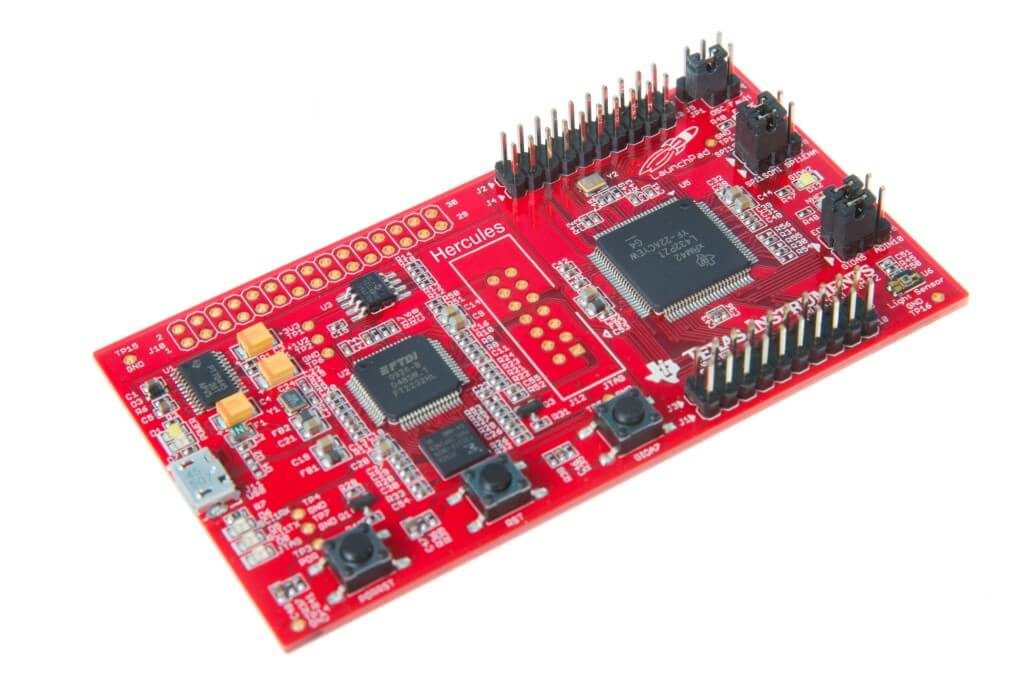
TI LaunchPad is a tiny microcontroller from Texas Instruments. TI offers a broad portfolio of low-cost, easy-to-use microcontroller development kits, called “LaunchPad”. These LaunchPad development kits start at just $9.99 and offer a low-cost & intuitive point of entry for microcontroller development.
These LaunchPad development kits can be programmed using intuitive programming tools, including the easy-to-use Energia IDE. Energia is an open source project that is a fork of the popular Wiring framework.
Getting Connected to the Internet
Texas Instruments Projects
littleBits
littleBits is a open-source library of electric modules that you can snap together with magnets. There are over 60 modules and more than 150,000 possible circuit combinations. littleBits works with no programming, however, you can snap modules with Arduino and easily incorporate programming into the circuits.
littleBits Instruments Projects
iBeacon and Beacon Technology
Beacon technology (specifically iBeacon for iOS aka Apple’s standard) allows mobile apps to detect (listen) for signals from beacons (emitters) in the real world then trigger a customizable action. Based on location, the beacon can stream content to the listener application, like sending mobile push notifications or a coupon alert. Beacon technology runs on Bluetooth Low Energy.
However, beacons can be smarter than that.
Traditional beacon technology is one-way communication. The beacon communicates to the user application, and it stops there. In the tutorials below, you’ll see how you can enhance your beacon application and build reliable, two-way communication.
Getting Beacon Connected to the Internet
iBeacon/Beacon Projects
Wrapping Up
This is just scratching the surface of what can be done with embedded boards. At PubNub, we focus on connecting these devices, allowing you to build real-time communication between your applications. And that’s powerful for any embedded project.
Stay tuned for more tutorials, as we continue to show you how to connect the Internet of Everything!
